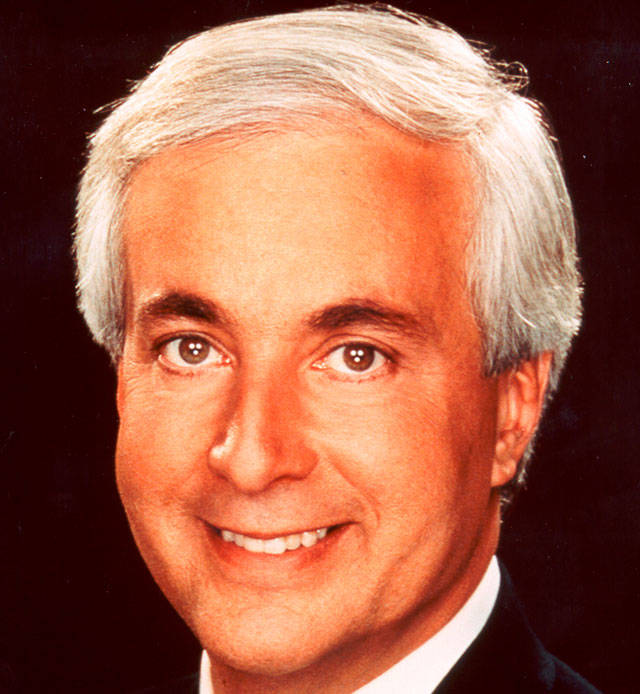I have several online accounts that I use a few times year and not once have I gained access without first trying several passwords and then clicking “Forgot Password” to begin the damnable process of getting a new one.
More challenging for me than the password itself is the Security Question. What was the first street you lived on? Apparently when I set-up the account I typed “Mt. Airy Road,” but months later I entered “Mount Airy Road.” Sorry: Your answer does not match our records for this account.
Who was your favorite school teacher? Sheesh. Did I give them Mrs. Corwin because she wrote on my second grade report card that my work was “extremely average”? Or was it Mr. Brooks because he doubled as the tennis coach and made me captain when I didn’t really deserve it? Or was it Miss Fox, the fifth grade teacher on whom I had such a crush that I phoned her at home every night and spoke for over an hour?
What is your favorite breakfast cereal? Do they mean before age 10, when I would only eat Kellogg’s Sugar Corn Pops? Or later in life when someone convinced me that Special K is healthy? Are they talking about hotel breakfast buffets where Fruit Loops are free? Or do they mean at night, straight out of the box, in which case peanut-flavored Panda Puffs are an excellent choice?
After failing the Security Question I have to obtain a text message with a multi-digit Temporary Code, which is difficult because I’m only able to grasp four, maybe five, digits at a time. While typing them into the Reset Password Form on my computer the light-up screen on my phone goes dark and I can’t see the next batch of numbers. I tap my phone, and the text disappears.
Many of the sites I try to access tell me, “Your User ID and/or Password are incorrect.” Come on, which! I have five or six IDs and maybe two dozen passwords. Do you have any idea how many possible combinations that is? Well, I don’t either — but it’s too many to try before being notified that “For your protection, your account has been locked.”
I tried using one simple password, even if it didn’t have the “Strength” that most sites recommend. Here’s the problem with that: If your password is, say, StephCurry, but you forgot that you entered Curry with a capital C, then it won’t work. And when you reset that password you’ll probably be told that it’s “Too similar to a recently used password.”
So, you make it StephCurry#. I’m warning you: forget that last part and you’ll wind up changing it to StephCurry@ and then StephCurry+ and pretty soon you’re back with a Security Question that you can’t answer.
I often stare at the screen counting the little dots in my “hidden” password, hoping for a clue. Ten dots suggests it might be StephCurry; 11 dots might mean StephCurry#.
Over the years I have watched several YouTube classes on how to set-up a Single Password for all accounts. Let’s just say I did worse with those tutorials than I did in Mrs. Corwin’s class.
Last month I got a new credit card through American Airlines. The last thing I need is another credit card, but this was one of those deals offering 40,000 free miles.
When I tried to log in to pay my first bill I was notified that my User ID was incorrect. I entered my gmail address, which usually works, but not this time. In desperation I tried StephCurry and KevinDurant, but no luck.
I managed, on the second try, to answer the Security Question, which had to do with a “favorite pet,” and was notified that I would be emailed a link with which I could “retrieve” my User ID.
After several clicks CitiBank informed me: “Your User ID is Peter Funt.” Now, how could I have ever guessed that?
Peter Funt is a writer and speaker. His book, “Cautiously Optimistic,” is available at Amazon.com and CandidCamera.com.